KEY POINTS
- Managing multiple CADs while harnessing the features of a full-fledged 3DEXPERIENCE Platform has always been a challenge. Power’By addresses this specific challenge by enabling CAD co-existence.
- Data validation prior to migration is critical to ensure success of this implementation. Tools developed for the same can enable data accuracy as well as improve efficiency.
- Migration rehearsals are necessary when dealing with legacy data. Data quality is ensured with iterative cleanup cycles
Collaboration on the 3DEXPERIENCE platform is enabled for the
SOLIDWORKS
users with the Power’By
functionality. This allows SOLIDWORKS customers to leverage large range of 3DEXPERIENCE apps and
harness
the
power of a full-fledged 3DEXPERIENCE platform while continuing to design in SOLIDWORKS .
Context
A European wellness equipment company was using SOLIDWORKS and a non-DS PDM for managing their CAD
data and wanted to get this data onto the 3DEXPERIENCE platform. When this project started, the
existing
EDAT solution was not supporting migration of SOLIDWORKS data into the 3DEXPERIENCE Platform. The
customer
was already on a predefined path for 3DEXPERIENCE platform implementation and the data from SOLIDWORKS was a
critical
success factor.
Challenges
The customer’s challenges were common w.r.t CAD migration along with some additional context specific
challenges as detailed below.
- Identify an effective approach for migration in the absence of EDAT
- Transformation of the product structure post migration of data.
- Merging of data from two data sources .
- Data scenarios were not documented, making analysis and validation challenging.
- Migrated data should then be usable for creating digital mockups; model based engineering and
manufacturing as well as possible use in DELMIA in the future.
- The customizations on the 3DEXPERIENCE platform were being implemented in parallel. The
migration
scripts had to take care of these changes dynamically.
Our Solution
DSGS developed a comprehensive solution, which catered to the needs and addressed the challenges of the
customer. The primary components of our solution included
- Analysis of source data and report out possible data corrections at the source
- Extraction scripts from legacy PDM
- CAD Checker Reports for data validation before migration
- Data cleaning strategy
- SOLIDWORKS import tool using the same strategy as SOLIDWORKS UPS connector
- Data Transformation using OOTB and custom web services.
In addition to these technical aspects of the solution, it is imperative to note the below best
practices which
helped secure the quality of data migration.

- Analysis of source data – Identify gaps w.r.t target data
model (missing mandatory
information, missing links etc.,) is
essential to define the right
approach for data migration. This
analysis helps in determining the
need for number of rehearsals to
ensure the final production
migration if of good quality.
- Automated data cleansing – Wherever possible, if the data can
be cleansed programmatically it
should be done so that it reduces
the efforts for manual data
cleansing. Ofcourse, where data
needs to be analyzed before
cleansed can only be done
manually.
- Multiple migration rehearsals – When dealing with legacy data
migrations, data quality aspects might be tricky. It is necessary to ensure good quality data
finally
goes into the target system.
Multiple migration rehearsals
become imperative to ensure that.
Critical Success Factors
 Comprehensive migration assessment – During
the assessment phase of the project, rules for revision selection and replacement were defined
to ensure allegiance to the target data model.
Comprehensive migration assessment – During
the assessment phase of the project, rules for revision selection and replacement were defined
to ensure allegiance to the target data model.
- Product Structures could be different in source and target. The same were highlighted to
the customer and remedial measures were configured as per the business rules.
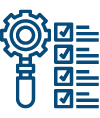 Detailed test cases – were written to ensure comprehensive
validation.
Detailed test cases – were written to ensure comprehensive
validation.
- Detailed manual validations were performed where necessary (Geometrics, Designs)
- Tools like CAD Checker used to export product structure and validate for completeness.
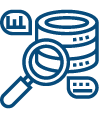 Identification of sample data – Worked collaboratively with
the customer to identify the right set of
sample data to verify during each rehearsal. 10 prod structures identified in first dry run and
went upto
500 in 4th dry run.
Identification of sample data – Worked collaboratively with
the customer to identify the right set of
sample data to verify during each rehearsal. 10 prod structures identified in first dry run and
went upto
500 in 4th dry run.
 Collaboration with R&D – Worked collaboratively with DS R&D to
come up with solutions for product issues by contextualizing the inputs and validating the
solutions.
Collaboration with R&D – Worked collaboratively with DS R&D to
come up with solutions for product issues by contextualizing the inputs and validating the
solutions.
 Production Migration Strategy – Worked with multiple
stakeholders to define production migration
strategy in terms of sequence of operations, cut over time, and ensuring availability of all
teams to
ensure smooth cutover.
Production Migration Strategy – Worked with multiple
stakeholders to define production migration
strategy in terms of sequence of operations, cut over time, and ensuring availability of all
teams to
ensure smooth cutover.
Conclusion
Digital transformation is the need of the hour. For customers wanting to take the next step into the
world of
PLM, without changing their CAD authoring software, Power’By 3DEXPERIENCE is the answer. A
comprehensive migration strategy helps customers with this complex and strategic step. Due diligence,
coupled
with methodical tracking of data through extraction, transformation and loading helps in achieving
quality data
migrations.
Mekhala GOVINDA
(Senior Program Manager)
Contributor: Gopala KOTA
IN.DSGS.Marketing@3ds.com
To know more contact


